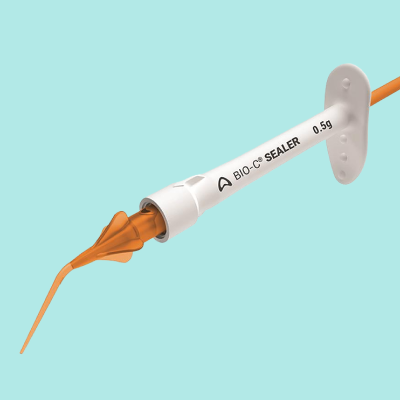BA Optima E+ Cordless Endo Motor with Apex Locator BAE380R

BA Optima E+ Cordless Endo Motor with Apex Locator BAE380R
Why is Measuring Working Length Important?
Successful root canal treatment depends on being able to accurately determine working length. Working length is essentially how far into the canal endodontic files and obturators can be placed and worked. For every millimetre short or long this estimation, the chances of a successful outcome lessen.
Risks of overextended working length include:
- Perforation through apical constriction (narrowest apical portion of the root canal)
- Overfilling of root canal
- Increased chances of postoperative pain
- Prolonged healing period
Risks of underestimating working length include:
- Incomplete cleaning and instrumentation of canal
- Under filling of root canal
- Incomplete apical seal
- Poor healing
How Does the Optima E+ Endo Motor Determine Working Length?
The Optima E+ relies on the same technology as electronic apex locators whereby the patient’s body is used to complete an electrical circuit. A measuring wire with two sockets is plugged into the motor. One socket is used for connecting the lip clip that attaches to the patient’s mouth and the other socket is used for connecting the file clip that attaches to the endodontic file.
The circuit is completed when the file contacts the apical foramen (the apex of the tooth). This is the point where the pulp meets the periodontal tissues that surround and support the tooth. This reference point is indicated when a reading of 00 begins flashing on the motor’s digital OLED display screen. As the file approaches the apex, the Optima E+’s Apical Slow Down function can automatically reduce the speed of the motor to alert the dentist.
This function is activated when the motor is being used in either the CW (clockwise rotation) or CCW (counterclockwise rotation) operation mode. It can be disabled if preferred.
How to Read the Optima E+ Display Screen
The motor’s display appears when a file is inside the canal and the lip hook is in contact with the patient’s mouth. Bars in meter show the location of the file tip. The meter numbers 1.0, 2.0, 3.0 and digital numbers 00-16 do not represent the actual length from the apical foramen. It simply indicates the file progression towards the apex. The digital numbers -1 and -2 indicate that the file has passed the apex foramen. The digital number “00” indicates that the file has reached the apex foramen. Subtract 0.5-1mm from the measured file length as the working length. These numbers are used to estimate the canal’s working length.
What Happens When You Reach the Apical Foramen?
One of the most practical features of the Optima E+ is that you can predetermine what happens once the file reaches the apex reference point.
This can be done with the motor’s customisable memory programmes. There are three options to choose from, these are:
- Off: Disable Apical Action function, file rotates as usual even if it reaches the reference point.
- Stop: Automatic rotation stop when reference point is reached, pull upward a little bit and file will rotate again
- Reverse: Automatically reverses rotation when the file reaches or passes the reference point; pull upward a little bit, the rotation direction will change back again.
How to Connect Your Canal Measuring Wire
The canal measuring wire can be easily attached to the motor handpiece by lining up the measuring wire plug with the notch on the back of the motor and pushing it all the way in. The file clip plug can then be inserted into the black socket on the measuring wire and the lip hook into the white socket on the measuring wire.
The measuring wire does not need to be attached to the motor if you are not intending on using the canal measuring function.

How Accurate is the Optima E+ Apex Locator?
As it relies on the same technology as most other modern electronic locators, the Optima E+ built-in apex locator can be considered to have a similar accuracy. This can be as high as 97%. Electronic apex locators are considered far more accurate than radiographs, as well as quicker and easier to use. They also have the added benefits of being able to detect perforation, reduce patient radiation exposure and lessen the chances of damaging the apical constriction.
What Else is Good About the Optima E+ Endo Motor?
The BA Optima E+ endo motor comes with several additional features that can enhance your root canal treatments. These include:
- 32 inbuilt endo system pre-sets, including for EdgeEndo.
- 360° rotatable 6:1 super mini contract-angle head.
- Adaptive Torque Reverse mode.
- Front centre-of-gravity makes it easy to handle.
- Dominant hand use option.
- Long-life 2000mAh lithium battery.
- Wireless charging.
Where Can I Buy the Optima E+ Endo Motor?

BA Optima E+ Cordless Endo Motor with Apex Locator BAE380R
Where Can I Buy the Optima E+ Endo Motor?